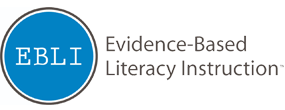Technical Support
1. How can I create an account?
ETSL is the comprehensive online EBLI training for classroom teachers and interventionists.
Users will receive log in credentials after registering for an ETSL training. CLICK HERE to learn
more and register.
Mini Courses for teachers and parents and Video Lessons for students are available to
purchase on the EBLI Store. In order to purchase a Mini Course or Video Lesson, users will
need to first create a username and password and log in. CLICK HERE to access the EBLI
Store.
2. I don’t have a username and password to checkout at the EBLI Store. What’s my next step?
You’ll need to create an account on the EBLI Store to check out. CLICK HERE for steps.
3. Where do I log in?
CLICK HERE to log in.
CLICK HERE to log in.
4. How do I reset my password?
CLICK HERE to access the login page, then CLICK HERE to view steps to reset your
password.
CLICK HERE to log in, then CLICK HERE to view steps to reset your password.
5. Where can I access the EBLI Apps?
CLICK HERE for the App Store
CLICK HERE for the Google Play Store
CLICK HERE for Amazon
6. I can’t find the EBLI Apps from my iPhone. Where are they?
Due to screen size limitations, the following Apps are not available on iPhones: EBLI Island Lite, EBLI Island, and EBLI Space. For this reason, these Apps are not viewable in the App Store from an iPhone. These Apps are viewable in the App Store from an iPad or iPad mini.
7. I need additional support. What’s my next step?
For additional support, please email: info@ebli.com